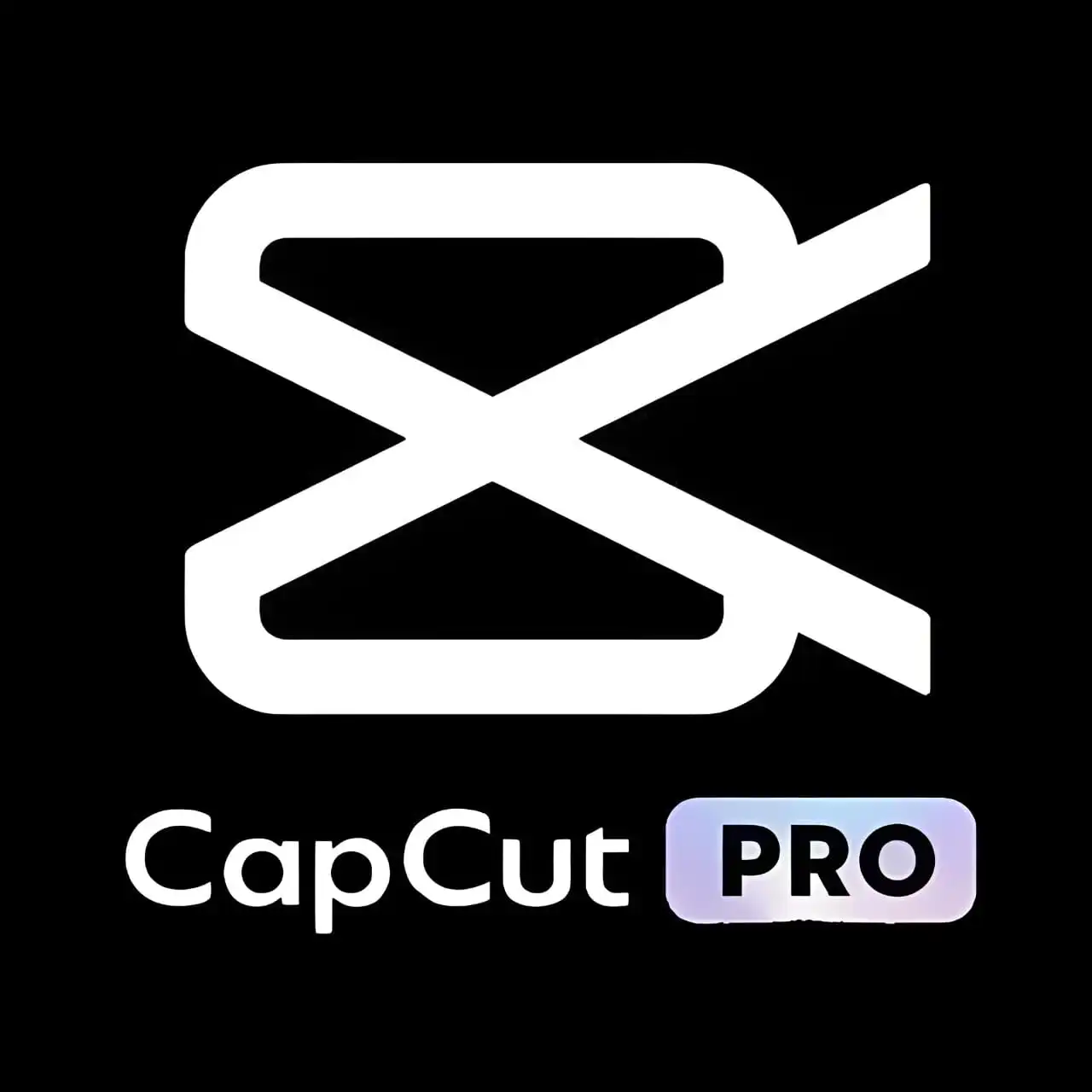CapCut
Subscription Starts from 20$ Original price was: 20$.10$Current price is: 10$. every month
🎬 CapCut Pro – Individual Plan
📦 What’s Included
- 🕒 Up To 1-Year Premium Access to CapCut Pro
- 🚫 No Watermark on your videos
- ✨ Exclusive effects, transitions & filters
- 🎨 Full asset library (fonts, stickers, music & more)
- 📹 High-quality exports (up to 4K, 60fps)
🔒 Account Details
- 👤 Private Individual Account – for personal use only
- 🛡️ Secure & stable – no sharing, no interruptions
💻 Compatibility
- 📱 Works on iOS & Android
- 💻 Compatible with PC & Web
⚡ Delivery & Support
- 🚀 Fast delivery – within 0–24 hours
- 📲 Support via WhatsApp for setup & activation
- 💳 One-time payment – valid for 12 full months
- 📜 Official confirmation or account access provided
| Duration | 1 Month, 1 Year |
|---|
Related products
Sale!
Design
Subscription Starts from 15$ Original price was: 15$.3$Current price is: 3$. every month
Sale!
Design